- Home /
How do I save a unity web player game for offline play?
Ive been playing this game online that requires me to install the unity web player in order to play it and at times I dont have internet.
Is there anyway to save the game onto my harddrive so I can play it offline? Ive tried to view the source of it so I could find a .swf file as you would do for flash games but I guess its different.
Question already answered:
http://answers.unity3d.com/questions/411829/webplayer-working-offline.html
If you are on windows, the selected answer will work. If you are not on windows, update you question with your operating system.
For Windows:
Download this file: http://webplayer.unity3d.com/download_webplayer-3.x/UnityWebPlayer.cab
Run the executable contained in it.
It should work.
I did run the exe and started up the website with the web player with the html of the page I downloaded.
When I load the page it says "Failed to download data file"
Answer by hamadaxxx · Mar 02, 2015 at 01:43 PM
wait till the game completely loads
right click anywhere on the page and choose save page as
you should be having one folder and an html file
open the folder and search for a .unity3d file copy that file and save it on your hard drive
sometimes you will not find a .unity3d file but instead you will find a large .txt having the name of your game copy it and save it to your hard drive then change the extension from .txt to .unity3d
after you have done all the previous steps open your browser (which should have unity web player add on installed) then drag and drop the .unity3d file in you browser
enjoy
i hope i have answered your question
Answer by hike1 · Feb 11, 2016 at 06:28 PM
In firefox, go /view/page source or if you have developer tools, open that, search for 'unity3d' If the webplayer link was http://mywebsite/examples/mygame.html you should see something like mygame.unity3d, just substitute unity3d for html, I use Getright (free?) to 'enter new url'. Then firefox should open any .unity3d file if you right click, or you can open file
Answer by superJK92 · Aug 30, 2021 at 11:30 AM
It doesn't show a .txt or.unity3d file for me (it does use WebGL),For me I don't see a .txt file or .unity3d file (it is using WebGL if that has anything to do with it and the site doesn't end in .html
Also sorry for Nico posting (or however it is spelt) I didn't see when the las comment was posted
Your answer

Follow this Question
Related Questions
Asset Store offline ? 0 Answers
use webplayer offline 0 Answers
variable increase based on passing time using server 1 Answer
MMO Timer? 1 Answer
Save Data Strategies 1 Answer