- Home /
Changing a GUIStyle for a button from Java Script to C#
Hey, I've been using Java Script for my game scripts but need to switch to C#. I have a GUI button that I am trying to customize. Here is the code in Java Script:
function OnGUI()
{
var buttonStyle= new GUIStyle("Button");
buttonStyle.fontSize = 20;
buttonStyle.normal.textColor = Color.black;
buttonStyle.alignment = TextAnchor.UpperCenter;
GUI.Button(new Rect(0,0,100,100),"Button",buttonStyle));
}
How do I accomplish this in C#?
Thanks!
Here's some links I found useful in converting between C# and JS :
Those links are very helpful thank you! The one thing I cannot find however is how to specify that the GUIStyle is a button. If I just create a public GUIStyle and change the color and size settings in Unity, the GUI component appears as a label ins$$anonymous$$d of a button.
Answer by s_ruffin · Jul 19, 2013 at 01:40 PM
private void OnGUI()
{
GUIStyle buttonStyle = new GUIStyle(GUI.skin.button); //Keeps the button looking like a button
buttonStyle.fontSize = 30; //changes font size of button
GUI.button(new Rect(0,0,100,100),"",buttonStyle); //creates button
}
I figured it out, thanks!
Answer by Jamora · Jul 19, 2013 at 12:27 PM
Change function to void. Then put the function in the class which is automatically generated by Unity as you create the C# file.
Your answer

Follow this Question
Related Questions
GUI Style Issue-- Texture not changing 2 Answers
NullreferenceException, BeginScrollView style change 3 Answers
Distribute terrain in zones 3 Answers
Can you use GUIStyle with GUILayout? 0 Answers