- Home /
Apple Mach-O Linker(Id) Error when building Unity project
I am trying to build a Unity AR project onto my iPhone SE. However, I am getting the following error.
Undefined symbols for architecture arm64:
"void RegisterClass<WorldAnchor>(char const*)", referenced from:
RegisterAllClasses() in UnityClassRegistration.o
ld: symbol(s) not found for architecture arm64
clang: error: linker command failed with exit code 1 (use -v to see invocation)
I checked and found there is a cpp file UnityClassRegistration under the Native folder. It has a line class WorldAnchor; template <> void RegisterClass<WorldAnchor>(const char*); I am on Unity 2018.1.1 . Removing the class WorldAnchor lets me get past this error. But I want to know why this error is appearing in the first place. Do I need to add something to the Unity scene to get past this error? My Xcode version is 9.4 .
We are hitting the same error on both IOS and Android IL2CPP builds. I don't think we are directly using this class anywhere in our project.
Answer by Fungi · Aug 13, 2018 at 11:30 PM
Had this same issue. Fixed it by grabbing the latest from BitBucket instead of the ARKit plugin version that's on the asset store.
Your answer

Follow this Question
Related Questions
Vungle xcode Match-O linker (Id) Error 0 Answers
Linker error - Unity on iOS/React Native project 1 Answer
Apple Mach-O Linker Error for arm64 2 Answers
U3DXT support for tvOS? 0 Answers