- Home /
How do I share my Unity Demo?
So yeah, this is probably a super noob question but... I want to share my web player demo by just putting a link on Facebook so my friends and family can just click it and play around. How do I make that work? I set the build settings for web player and I have the two files (the HTML file and the Unity3d File) I just don't know what to do with them... >.<
Thanks in advance to anyone that helps :-)
You win the award for "kind and polite extreme internet beginner question of the day!" :)
I'm sure someone will give you a good answer, stand by!
bellow could be help-full http://answers.unity3d.com/questions/379225/host-a-webplayer-on-dropbox.html
Answer by DannyB · Oct 04, 2013 at 09:37 AM
You probably do not have your own web server, so your next best option is probably to:
Install Dropbox on your PC, if you don't already have it
Copy the files generated by Unity to your Dropbox / Public folder (let them fully upload).
In your PC / Mac, right click the HTML file and select Copy Public Link
Test this link in a browser - sohuld be something like https://dl.dropboxusercontent.com/u/.../WebPlayer.html
Share this link
You should note that not all versions of Unity generate a Dropbox-compatible output. If I am not mistaken, if the HTML file contains references to scripts on other domains (such as to unity3d.com for getting the playerobject.js), then this version will probably not work.
If your output generates only two files (HTML and unity3d), it will probably not work out of the box, and then you have two options.
Upgrade Unity - latest versions go back to exporting 4 files (including the needed JS files), or
Use a custom version of the HTML, something like this should work (just make sure your unity3d file is named WebBuild.unity3d or change the line where it says "embed..."
I got DropBox up and running, but I'm still not able to produce a working link to share. $$anonymous$$y Unity version is the free one 4.2.1f4 and it only makes the two files (HT$$anonymous$$L and Unity3d).
I put the two files that Unity created in my DropBox for the first attempt and tried the public link, but that only seemed to produce a link where someone could download my HT$$anonymous$$L file. (https://www.dropbox.com/s/hjvvqtqaqbf15dt/Alien%20Terrain.html)
Next thing I tried was your HT$$anonymous$$L code but I'm not sure if I am using it right... is that a modification I need to make to my original HT$$anonymous$$L file, or is it a separate one all together? I copy/pasted into notepad and saved it as an HT$$anonymous$$L file in my dropbox, modified the line with src="WebBuild.unity3d" to my filename and when I link to that new file, still no luck. (https://www.dropbox.com/s/y7b2ghga19ig7qi/Alien%20Planet.html)
Hopefully I'm just missing something simple.
Figured it out >.< I didn't have a public folder in my dropbox. Something about that "Copy Public Link" was just getting to me because I couldn't find that link at first... $$anonymous$$e just said Share Dropbox Link. Once I put it in a public folder, it works just fine! Thanks DannyB!
And here's the magic!! (super simple, but I've only been messing with Unity for about three days so far :-P https://dl.dropboxusercontent.com/u/221367025/Alien%20Terrain/Alien%20Terrain.html
you must post your comments as CO$$anonymous$$$$anonymous$$ENTS, not answers
Excellent, so I understand you got it to work. Yes, public folder is important, and as for the files that Unity generates, maybe there are differences if you tick the "Offline Deployment" checkbox.
Your answer