- Home /
Minimum Api 19 not shown for Android
I am building for Android with Unity 4.3.4f1 version. I have Api 19(Android 4.4) installed in my PC. But unity Minimum API level shows only upto 18.
I want to build for Minimum API level 19. Kindly help. 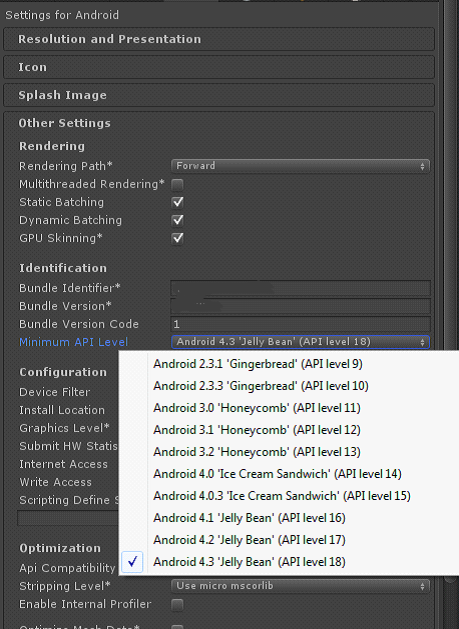
Wait... why would you ever want a $$anonymous$$imum API level of 19? In that case, you do realize that in order to even execute the game you would have to have 4.4? The goal of $$anonymous$$imum API is to get it as low as possible.
Answer by ruudlenders · Apr 20, 2014 at 01:15 AM
Copy Unity's default AndroidManifest.xml from the following folder:
%UNITY INSTALLATION FOLDER%\Editor\Data\PlaybackEngines\androidplayer\
And paste it into your project, in the following folder:
%YOUR PROJECT FOLDER%\Assets\Plugins\Android\
Add the following <uses-sdk> tag to your new xml file:
<uses-sdk android:minSdkVersion="19" />
Make sure you place this tag between the manifest tags.
Also, the package name in the xml file must match your bundle identifier in the player settings (lowercased).
This method overrides the default AndroidManifest.xml file that gets compiled into your Android build. The downfall of this method is, that if Unity ever decides to change it's default manifest, you should do this too. However, Unity will probably add Android 4.4 'KitKat' (API level 19) to it's Minimum API Level combobox in the near-future, so you shouldn't worry too much about it.
@Dheepak could you tell me what exactly didn't work? Did the project still build succesfully?
Your answer

Follow this Question
Related Questions
Avoid android permission prompt when returning to app after changing settings on device? 0 Answers
Is there a way to develop mixed reality apps using ARcore ? 0 Answers
apk is very big 0 Answers
How to extend Activity (Android)? 1 Answer
Bumpy shadow edges in both the Unity editor, and on Android 0 Answers