- Home /
Is it possible to embed the unity web player with a new .unity3d file?
I've been experimenting with the limits of what I can do with the Unity Web Player. I'm trying to see if it is possible using Javascript to change the web player's .unity3d file at runtime? For example...
function LoadNewUnity(unityPath) {
var unity = GetUnity();
unity.embedUnity("unityPlayer", unityPath, 600, 450);
}
I call this function using a trigger I set up in game with a new .unity3d file path. I know the path is correct. Naturally it doesn't work, just redirects me to the loader page I've set as the next level. I'm terrible with Javascript (hardly any experience) so any insights would be helpful.
Answer by Anthony.IG · Oct 17, 2012 at 12:28 AM
Well I might have figured out my own solution: I don't want to do it this way. I've gotten crashes from the Unity Player doing it this way.
See this doc on WWW. I can't believe I spent all this time when there was something built in you can do from the player itself.
Your answer

Follow this Question
Related Questions
web player => javscript 0 Answers
Web player fullscreen and focus. 0 Answers
Setting Scroll View Width GUILayout 1 Answer
Can someone help me fix my Javascript for Flickering Light? 6 Answers
Unity logo for linking? 0 Answers