- Home /
Shader add vertex displacement
Hi,
i'm a total noob on shaders so that's why i'm asking here since nothing works wat i do.
i had a existing shader that does flowmaps and i want to add vertex displacement and sinus animation.
So i found the bootcamp water and now i'm trying to add things from the bootcamp water shader to the existing shader.
But it doesn't work
Here's the shader:
Shader "Custom/Animated Water" {
Properties {
_Color ("Water Color (RGB) Transparency (A)", COLOR) = (1, 1, 1, 0.5)
_BumpMap ("Normal Map 1", 2D) = "white" {}
_BumpMap2 ("Normal Map 2", 2D) = "white" {}
_FlowMap ("Flow Map", 2D) = "white" {}
_NoiseMap ("Noise Map", 2D) = "black" {}
_Cube ("Reflection Cubemap", Cube) = "white" { TexGen CubeReflect }
_Cycle ("Cycle", float) = 1.0
_Speed ("Speed", float) = 0.05
_SpecColor ("Specular Color", Color) = (0.5,0.5,0.5,1)
_Shininess ("Shininess", Range (0.01, 2)) = 0.078125
_ReflectColor ("Reflection Color", Color) = (1,1,1,0.5)
_Displacement ("_Displacement", Range (0.0, 2.0)) = 1.0
_DisplacementTiling ("_DisplacementTiling", Range (0.1, 4.0)) = 1.0
_DisSpeed("_DisSpeed", Range (0.0, 10.0)) = 0.8
}
// Common water code that will be used in all CGPROGRAMS below
CGINCLUDE
#include "UnityCG.cginc"
struct v2f_aniOnly {
float4 vertex : POSITION;
};
sampler2D _MainTex;
float _Displacement;
float _DisplacementTiling;
float _DisSpeed;
half3 vertexOffsetObjectSpace(appdata_full v) {
return v.normal.xyz * sin((length(v.vertex.zy + v.color.rgb-0.5) + _Time.w * _DisSpeed )*_DisplacementTiling) * _Displacement * 1.5 * v.color.a;
}
v2f_aniOnly vert_onlyAnimation(appdata_full v)
{
v2f_aniOnly o;
v.vertex.xyz += vertexOffsetObjectSpace(v);
o.vertex = mul(UNITY_MATRIX_MVP, v.vertex);
return o;
}
ENDCG
SubShader
{
Tags { "RenderType"="Transparent" "Queue"="Transparent" }
Blend SrcAlpha OneMinusSrcAlpha
LOD 200
CGPROGRAM
#pragma surface surf BlinnPhong
#pragma vertex vert_onlyAnimation
#pragma target 3.0
float4 _Color;
sampler2D _BumpMap;
sampler2D _BumpMap2;
samplerCUBE _Cube;
sampler2D _FlowMap;
sampler2D _NoiseMap;
float _Cycle;
float _Speed;
float _Shininess;
float4 _ReflectColor;
struct Input {
float2 uv_BumpMap;
float2 uv_FlowMap;
float3 worldRefl;
float3 worldNormal;
float3 viewDir;
INTERNAL_DATA
};
//normal water shader
void surf (Input IN, inout SurfaceOutput o) {
float3 flowDir = tex2D(_FlowMap, IN.uv_FlowMap) * 2 - 1;
flowDir *= _Speed;
flowDir.y *= -1; // A dirty fix because I didn't want to rearrange my scene, you should be able to remove it
float3 noise = tex2D(_NoiseMap, IN.uv_FlowMap);
float phase = _Time[1] / _Cycle + noise.r * 0.5f;
float f = frac(phase);
half3 n1 = UnpackNormal(tex2D(_BumpMap, IN.uv_BumpMap + flowDir.xy * frac(phase + 0.5f)));
half3 n2 = UnpackNormal(tex2D(_BumpMap2, IN.uv_BumpMap + flowDir.xy * f));
if (f > 0.5f)
f = 2.0f * (1.0f - f);
else
f = 2.0f * f;
o.Normal = lerp(n1, n2, f);
o.Alpha = _Color.a;
o.Gloss = 1;
o.Specular = _Shininess;
fixed4 reflcol = texCUBE (_Cube, WorldReflectionVector(IN, o.Normal));
o.Albedo = _Color.rgb;
o.Emission = reflcol.rgb * _ReflectColor.rgb;
}
ENDCG
}
FallBack "Reflective/Bumped Specular"
}
Can someone help with creating and correct this shader ?
Her'es the bootcamp shader link text
Thanks!
i just realized surface shaders can't have vertex displacement :/
Sure they can - but only in object space, because the vertex modifier specified in #pragma vertex vert_onlyAnimation acts as a kind of preprocessor to modify appdata_full before it is sent to the vertex shader
So am i missing some things because i really don't have a clue what i'm doing wrong :)
$$anonymous$$aybe i should put the link to the bootcamp water shader Shaderdownload
NV$$anonymous$$ got it working ! just needed to put "inout" at the vertex shader function :)
Your answer

Follow this Question
Related Questions
Water foam shader that works on planet water 2 Answers
change water4 fade distance 0 Answers
Water Transparency - Help with Shader! 1 Answer
water foam on the horizontal axis 0 Answers