- Home /
How do you crop a Texture2d
Hi, how would I crop a Texture2d, for example I have a 400 x 300 texture and i would like it to be 300 x 300, how would i chop off 100 pixels from the width?
thanks
This link should provide the answers you need :)
Hi, thanks but I want to save the texture as an image file and I need to limit the texture's size as there will be 1000's of them being stored. Thats why I need to crop the texture before saving it.
Answer by toddisarockstar · Feb 16, 2015 at 04:02 AM
look up directions on how to use unity's Sprite sheet editor. its good to know. its a tool built in to unity to assign portions of image files/textures.
Your answer

Follow this Question
Related Questions
Texture2D creating blurry textures 1 Answer
How to stop gradient banding? 2 Answers
Assiging an Image to a Button 1 Answer
Difference between Sprite and Default texture types? 0 Answers
Texture parameter preview. 0 Answers