- Home /
Rendering error during mesh deformation - vertex sticks to middle of viewport
I have an interesting visual crash that happens a fair amount in my geo-mod system. I have trouble repeating it as it tends to happen only when things are going crazy! Basically I'm creating lots of custom meshes and manipulating the verts. Every now and then I get this happen. (There are three examples here - it's not split screen). As I move the viewpoint, the black spike continues to end in the centre of the view. Has anyone seen this before? I'm wondering if maybe I've assigned a non-existent vert to a tri or something? 
Answer by robinking · Aug 05, 2010 at 01:40 PM
I've found the problem and for those who are interested, it's because somehow one of my vertices was being given position values of 'NaN'...
Answer by Eric5h5 · Jul 21, 2010 at 07:46 PM
Either there's a bug in your code or else your graphics card has some bad VRAM.
I'm quite sure it's my code, that's the point! But if anyone has seen this and can comment about when it happens (i.e. a triangle is using the same vert twice or something), it'll help me to fix my code...
Your answer

Follow this Question
Related Questions
Find out a list of vertexes of a mesh that can be seen from a camera. 0 Answers
Vertex collision of sub-meshes safe? 0 Answers
Using compute shader, how to take every vertex of a mesh and make a cube spawn and move to each one? 0 Answers
Geometry in one room has a silhouette that shows through other geometry? 0 Answers