- Home /
Import Project from Asset store
I want to download and run the project from asset store in my Unity. So please provide a step for this.
This question shouldn't have made it through the moderation. Please delete it again and Google this and/or read the Unity $$anonymous$$anual that comes with Unity. As a reference for later: If you can figure it out within 10$$anonymous$$s by just trying it out, don't post a question here.
Answer by jbarbeau · Mar 17, 2016 at 03:10 PM
I don't know where to post this. I consider this a bug in the EDITOR asset store my downloads hompage.
i want to make sure I get the latest versions of tools I have bought. I click Download... it goes to 100% then I click IMPORT and NOTHING.
If I leave my downloads page, and come back. The Download button is NOT green with 100% anymore, BUT the IMPORT button now functions.... what's up with this?
Unity Pro 5.3.3
Answer by tanoshimi · Jan 07, 2014 at 02:11 PM
I'm not sure which step you're missing, step one or step two....
Step 1.) Go to the Asset Store.
Step 2.) Click Download and Import.
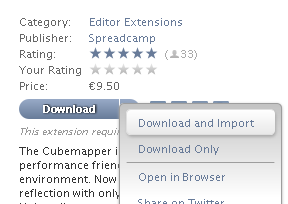
Answer by darthtelle · Jan 07, 2014 at 03:32 PM
Remember to create a new project in Unity before you try downloading a new one from the Asset store. I made that mistake and it saved into my working project! After locating the project on the Asset Store, click Download and it will begin downloading it. Once it's finished, to run it you can then press the Play button at the top of the Unity window or Build and Run.
Answer by raimon.massanet · Jan 07, 2014 at 02:12 PM
1) Go to Asset store.
2) Search the project you want to import.
3) Hit the "Download" drop-down button.
4) Select "Download and import".
5) Wait.
6) Hit the "All" button.
7) Hit the "Import" button.
That's it.
Is there some kind of waiting dialog?
I have same issue. I click on "Download" or "Download and import" and nothing happens.
Do it from within Unity if not importing from website.
Inside unity open up the asset store from the window tab and there is a small icon at the top left which is your downloads/purchased list.
I can download and import other assets from store.
I have problem with downloading 'Unity Test Tool'. Download button just doesn't work with this asset.
Also 'FailedAssetImports' file from /library is empty.
Answer by ElectricMonk · Apr 05, 2016 at 05:04 PM
I'm having an issue in 5.3.2-5.3.4 where i try to import an asset but the import button is unresponsive. The workaround I found was to download, then click on the title of the asset. There is another import button on the asset screen that seems to work fine. @jbarbeau
Your answer