- Home /
In unity game mode, Camera issue
Dear sir/ madam,
this is regarding the 3D scenes.
![alt text][1] red line is the actual size of the object, when the object is not centered to the camera, size of the the object will change. left picture shows the changed size with the yellow line. i know it should render like that, but is there anyway to get rid of it ?? I will attach my camera inspector also. :) Thanks in advance ![alt text][2] [1]: /storage/temp/45632-picture1.png [2]: /storage/temp/45633-camerainspecter.jpgWhy unity game mode camera doesn't view objects as real objects. i mean when you move the main camera in scene it will render the viewed objects to game mode, but in the game mode, at the edges it will change the shape of the objects. :( check the pictures :(
Answer by moghes · May 04, 2015 at 07:39 AM
You have you camera projection as Perspective and it is a natural behavior of what is happenening.
Switch to Orthographic and you will get the result you expected, however you might see your object smaller or bigger depending the Field of View .
But note that Orthographic cameras are best for 2D / 2.5D games and you might need to use Perspective projection.
Please comment and specifcy more details for a more detailed explanation.
Hope it helps!
Answer by RLin · May 04, 2015 at 07:12 AM
The "stretching" is due to the field of view (FOV). 3D rendering programs do not render exactly the same way humans see; there are some other minor differences besides this. If you have ever watched a video recorded with a camera that has a high FOV, you will also notice this effect. To get rid of it, you can lower the FOV, but I would just suggest ignoring this.
Your answer

Follow this Question
Related Questions
Free Look Camera 1 Answer
How do I make all game objects with a certain tag appear on trigger enter? (C#) 2 Answers
render the game object light 2 Answers
How can I show/hide all models in a GameObject? 1 Answer
Extremely Fast Travel 1 Answer