- Home /
When do _UseClipRect and _UseAlphaClip work in UI-Default.shader of newGUI?
This is the code for "DefaultResourcesExtra/UI/UI-Default.shader" which is part of the Unity built-in shader that is most frequently used in our project.
Shader "UI/Default"
{
Properties
{
[PerRendererData] _MainTex ("Sprite Texture", 2D) = "white" {}
_Color ("Tint", Color) = (1,1,1,1)
_StencilComp ("Stencil Comparison", Float) = 8
_Stencil ("Stencil ID", Float) = 0
_StencilOp ("Stencil Operation", Float) = 0
_StencilWriteMask ("Stencil Write Mask", Float) = 255
_StencilReadMask ("Stencil Read Mask", Float) = 255
_ColorMask ("Color Mask", Float) = 15
}
SubShader
{
Tags
{
"Queue"="Transparent"
"IgnoreProjector"="True"
"RenderType"="Transparent"
"PreviewType"="Plane"
"CanUseSpriteAtlas"="True"
}
Stencil
{
Ref [_Stencil]
Comp [_StencilComp]
Pass [_StencilOp]
ReadMask [_StencilReadMask]
WriteMask [_StencilWriteMask]
}
Cull Off
Lighting Off
ZWrite Off
ZTest [unity_GUIZTestMode]
Blend SrcAlpha OneMinusSrcAlpha
ColorMask [_ColorMask]
Pass
{
CGPROGRAM
#pragma vertex vert
#pragma fragment frag
#include "UnityCG.cginc"
#include "UnityUI.cginc"
struct appdata_t
{
float4 vertex : POSITION;
float4 color : COLOR;
float2 texcoord : TEXCOORD0;
};
struct v2f
{
float4 vertex : SV_POSITION;
fixed4 color : COLOR;
half2 texcoord : TEXCOORD0;
float4 worldPosition : TEXCOORD1;
};
fixed4 _Color;
fixed4 _TextureSampleAdd;
bool _UseClipRect;
float4 _ClipRect;
bool _UseAlphaClip;
v2f vert(appdata_t IN)
{
v2f OUT;
OUT.worldPosition = IN.vertex;
OUT.vertex = mul(UNITY_MATRIX_MVP, OUT.worldPosition);
OUT.texcoord = IN.texcoord;
#ifdef UNITY_HALF_TEXEL_OFFSET
OUT.vertex.xy += (_ScreenParams.zw-1.0)*float2(-1,1);
#endif
OUT.color = IN.color * _Color;
return OUT;
}
sampler2D _MainTex;
fixed4 frag(v2f IN) : SV_Target
{
half4 color = (tex2D(_MainTex, IN.texcoord) + _TextureSampleAdd) * IN.color;
if (_UseClipRect)
color *= UnityGet2DClipping(IN.worldPosition.xy, _ClipRect);
if (_UseAlphaClip)
clip (color.a - 0.001);
return color;
}
ENDCG
}
}
}
We've changed the "frag" part of the code, and applied it to objects' Mask and ScrollRect. Since shader seems to worked the same in UnityEdior, we believe that UI/Mask uses a stencil feature.
fixed4 frag(v2f IN) : SV_Target
{
half4 color = (tex2D(_MainTex, IN.texcoord) + _TextureSampleAdd) * IN.color;
return color;
}
If so, we want to know when _UseClipRect and _UseAlphaClip properties work in shader code. Also, we believe that if "if statement" is used in pixel shader there might be a performance reduction with low-end mobile devices. Would using materials with custom build shader be the only solution to solve this problem?
Your answer

Follow this Question
Related Questions
Overlay Effect Shader - Very slow in mobile device 1 Answer
UI masking in a jet fighter HUD 0 Answers
Show only specific part of UI.Image 0 Answers
Compute shader FindKernel() fails with unity exception 0 Answers
UI shader write to depth buffer 2 Answers