- Home /
Customizing the splash screen on Windows
Is it possible to customize the splash screen on Windows to not display the quality selection? Or, to change the background color of the control UI.
Answer by Arithan · Feb 16, 2013 at 05:05 AM
If you're talking about the screen that appears in the standalone player where you can select resolution and customize inputs, the settings for that can be changed by going to Build Settings -> Player Settings -> Resolution and Presentation.
Here is the link to the docs for that:
http://docs.unity3d.com/Documentation/Manual/class-PlayerSettings.html
I refer to the Config Dialog that shows up for Windows deployment.
I'm not sure if you can disable just the quality settings, but if you go to Build Settings -> Player Settings -> Resolution and Presentation and set "Display Resolution Dialog" to disabled, it will go to the game right away ins$$anonymous$$d of going to the settings dialogue when you open your game's .exe.
Your answer

Follow this Question
Related Questions
WP8 - Changing splash screen from default causes app to crash after splash screen 0 Answers
Unity 5.0 Splash Image 3 Answers
The application icon is always 32x32 - why? 1 Answer
Unity editor stuck/halted on Console (Error) on Windows 7 2 Answers
Compile a game for iOS, Mac, PC - how much adjustment? 2 Answers