- Home /
Recommended Sphere Texture size?
Hi, I wanted to know what is the recommended sphere texture map size.
When making stripped sphere and I make the size 4096 x 2048, the top of the sphere would be more oval, when I use 4096 x 4096 it would be round, but that would mean the sides would stretch. On the web all sizes are 4096x2048 or smaller divide by 2. Never saw them 4096x4096 or smaller divided by 2. Would the size of 4096 x 4096 be wrong not sure what the max size height is?
So the Question is what is the perfect sphere size? Without stretching north and south pole and the sides all together.
Answer by robertbu · Sep 27, 2013 at 05:57 PM
Ideally you want an aspect ratio of 2:1. Think about it. If you wrap the image 360 degrees around the circumference, you only have to cover 180 degrees top to bottom. So a 4K by 4K image will buy you little or nothing.
Textures added to Unity are limited to 4K by 4K (or was true of 3.x and I've not seen anything to indicate it changed). But you can load larger images either locally or from the web using Unity's WWW class. And if your target platform supports images of greater than 4K x 4K, you can use these WWW textures on materials. We were playing with spherical panoramas and used images up to 10K x 5K inside Unity.
In another experiment we create two hemispheres and put a 4K image on each. It worked, but we had trouble with the seam, and the quality difference on the iPad (or target platform at the time), was not enough for the complexity and memory.
Ok, thx, I'll convert them back to 2:1. That is what I wanted to know. I did some plain line test. On 2:1 and 1:1 both were perfect circles on north and south poles. I used the Gradient tool to create a Saturn like planet and when I did polar coordinate, the circle was oval and in the game view of unity. It could be the wave I used to make it look oval in the game view. Used liquify to change it back to a circle.
Your answer

Follow this Question
Related Questions
Material/Texture on the Inside of a Sphere 5 Answers
Texture size 2 Answers
Why does assetbundle load change texture size? 1 Answer
issue regarding image file sizes 0 Answers