- Home /
Animations from Blender jerky/skipping frames
I've imported four robotic characters as FBX's from Blender into Unity. Two of them, which don't have armatures, have no problems with their animations.
However, two of them do have armatures. Back in Blender, they had no problems. But in Unity, their animations are strange, jerky, and seem to skip frames.
Note: I am sure that I have set the start and end times for each of their animations to the correct frames, and I've already tried importing them directly as blend files instead of as fbx's, which unfortunately did not fix the issue.
Open to any suggestions even if they seem obvious.
A couple of questions. Have you exported animations from Blender before which didn't have this problem, and, which version of Blender are you using?
Blender is a fickle thing, and I've found things which don't work well in the 2.6 series usually works better out of 2.59.
Well, as said, the ones without armatures have no problems. But I haven't exported models with both animations and armatures from Blender without that problem.
I use 2.6. It wouldn't be possible to use the 2.6 models in 2.59 and export from there... or would it?
I had some serious issues with the FBX exporter in 2.61. The modeler is the same though, and I had no problems using 2.59 as an exporter for objects made in 2.61. I would give 2.59's exporter a try and see if that helps.
Well, I've installed 2.59 and used it to re-export the models. The problem persists.
Are there any settings to look out for in the exporter that could mess things up? (I tried disabling optimize keyframes, and raised the precision from 6 to 10, since both of those seemed like they could mess stuff up)
And do I have to name the animations in Blender? I've been na$$anonymous$$g them in Unity but maybe they already have to be named in Blender?
I doubt this would matter, but the models are both only a few hundred polys.
I removed the pose library and it works now. It was all the pose library, I believe.
Your answer