- Home /
Resource folder doesn't build. Why is it empty?
In the editor I have a Resources folder containing several sub-folders. It is located at .../UnityProject/Assets/Resources and contains several images equaling 2.56GB. Game works perfectly in editor no problems.
When I build a standalone none of these assets are built. So my build ...Build/Build_Data/Resources folder is only 1.83MB. It only contains "unity default resources" and "unity_builtin_extra". None of my resources are there. When I try playing the build it crashes when "Resources.Load" is called (citing an access violation) because the files it's searching for don't exist.
I haven't changed the file structure outside of the Unity Editor and all my structures seem sound so I can't figure out what the problem could be. Why aren't any of my Resources being built into the standalone?
TL;DR - Resource folder should be 2.56GB but when I build the standalone Resource folder is only 1.83MB and doesn't contain my assets.
Answer by yotingo · Nov 05, 2013 at 08:13 AM
I figured it out. First of all, everything from the Resources folder is saved as "resources.assets" even though there is another "Resources" folder in the built project. So this is why I assumed it was empty.
Second, I came across a post talking about how single files larger than 2GB are not supported. This was causing the crash.
Hope that helps, if anyone else gets stuck!
I've converted your comment into an answer and accepted it ;)
Your answer