- Home /
What's the difference between Monodevelop with Unity, and the one I downloaded?
I stupidly read about debugging Unity projects, and grabbed Monodevelop from their site. After 20 minutes of "why isn't this working" I realized that my Win install of Unity has a Monodevelop along side it. So, I pointed the Unity editor to that one, and bingo...everything works.
My question is, what is the difference? There seems to be some minor UI differences, but I'm wondering what makes the included one work with Unity. Is there some sort of pluggin or addon that makes them play nice together? Do you always have to get Monodevelop from Unity so that they have that tight integration?
Thanks in advance. I'm a Visual Studio guy learning the ropes...sorry for any stupid questions :).
Answer by Jake-L · Mar 25, 2011 at 12:53 PM
The version provided with Unity is a special version that includes the Unity debugger plugin. I don't know if it's possible to install the plugin by yourself, but uninstalling MonoDevelop and reinstalling Unity does setup anything properly.
When debugging, be sure to close Unity before you hit F5 in MonoDevelop (Unity will be opened by the debugger).
Jake
Ya, closing Unity every time I want to debug is a little annoying. I wonder why it doesn't work inline with monodevelop?
Actually, the Unity debugger addin for $$anonymous$$onoDevelop supports attaching to an already-running Unity. Just click the Attach button in the $$anonymous$$D toolbar, or pick "Attach to process" from the Run menu.
Answer by Tak · May 02, 2011 at 10:21 AM
The edition of MonoDevelop that ships with Unity for Windows has the following bundled:
- Gtk+ and Gtk# for .net
- Unity debugger addin for MD
- UnityScript support for MD
- Boo support for MD
- Some custom tweaks for usage with Unity
Your answer