- Home /
Question by
unity_P78odNCIPmX-Sg · Apr 02, 2018 at 11:29 AM ·
androidguibuttongui-buttonvertical
How can I change the proportion of the buttons to change the resolution of the GUI screen?
If you create standard menu tools, use the script Vertical Layout Group
2:3 - it works fine,
3:2 - for some reason the menu does not fit.
How to fix ?
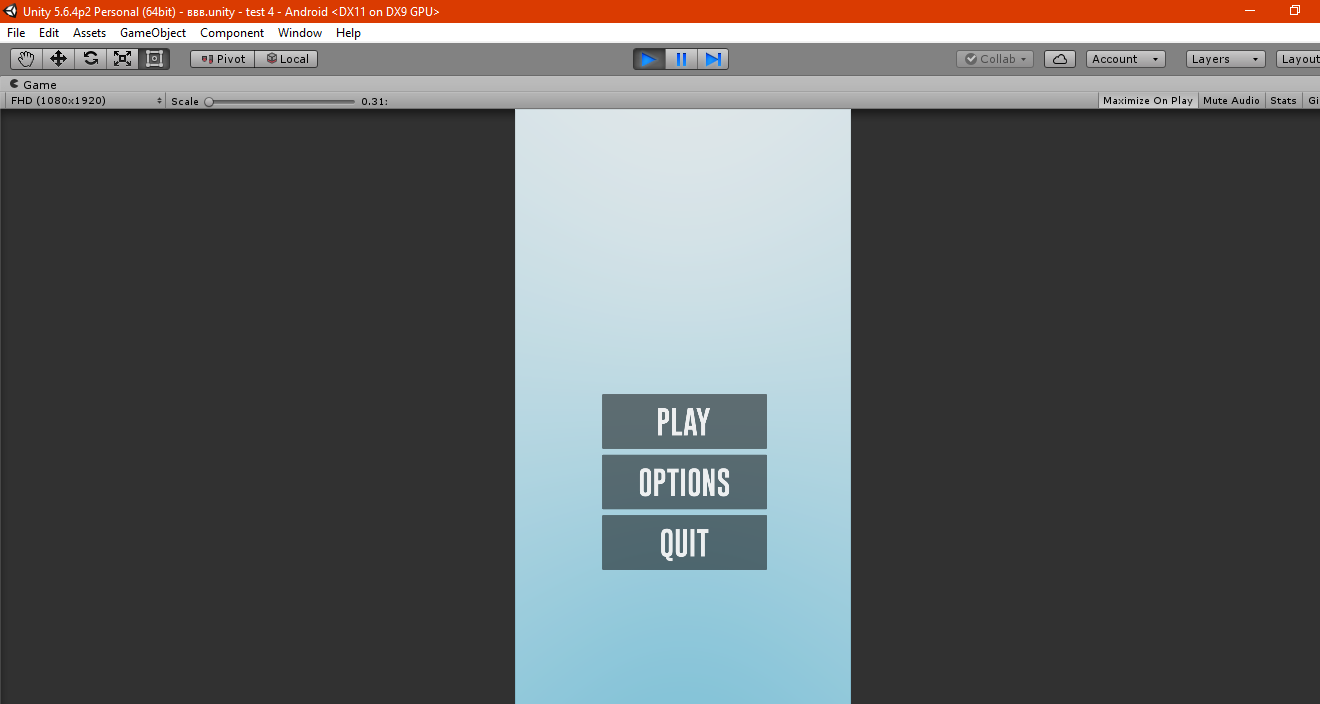
Buttons should decrease!
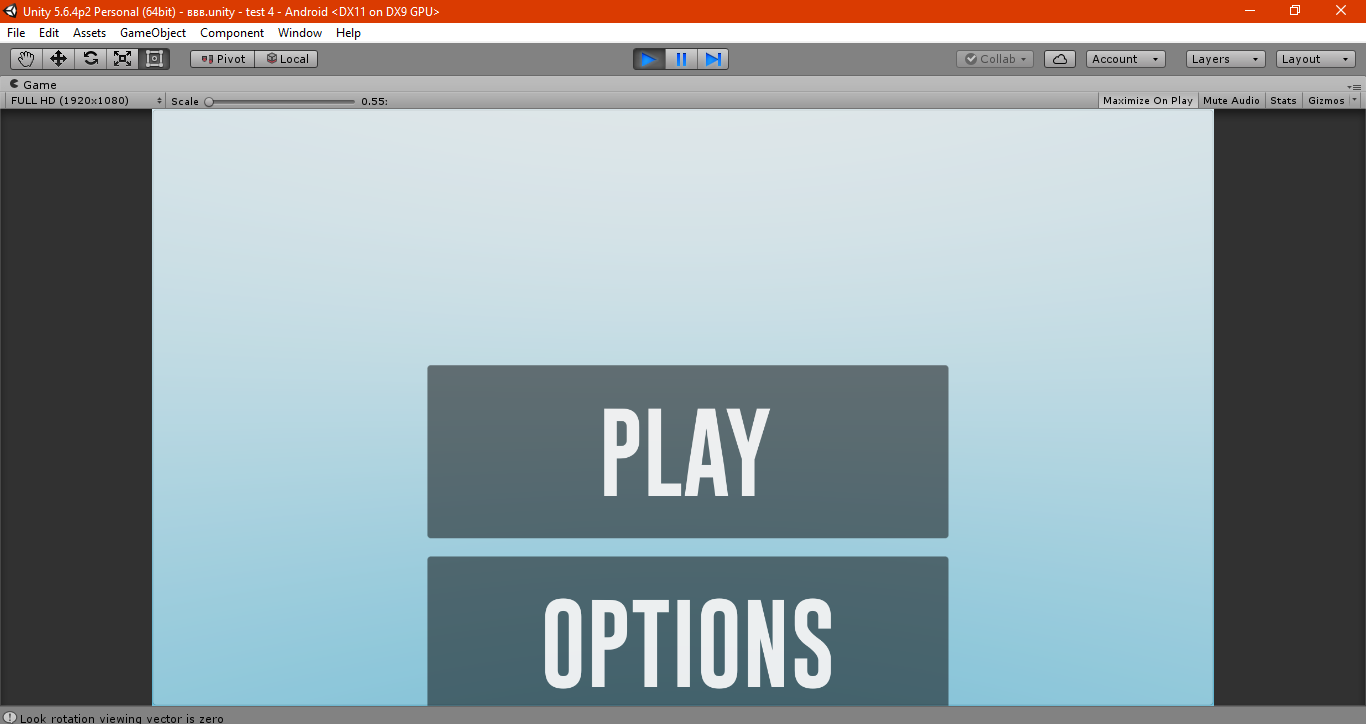
безымянныи-1.png
(65.9 kB)
безымянныи-2.png
(82.8 kB)
Comment
Answer by Harinezumi · Apr 02, 2018 at 01:24 PM
You will need to use UI anchors correctly. Here is an official howto to get you started: https://docs.unity3d.com/Manual/HOWTO-UIMultiResolution.html
Thank you. How to reduce the menu if it does not fit?
Your answer

Follow this Question
Related Questions
Buttons remain in pressed state upon performing home interrupt 0 Answers
Android Buttons Responding Poorly To Touch Controls 2 Answers
Unity GUI Style with if Statements 1 Answer
GUI button in middle of screen 2 Answers
Animator.Update High CPU Usage on Unity 5 resulting in bugs on Android 0 Answers