- Home /
web player overlays HTML layers
I have a Unity web app running on a Facebook canvas. The Facebook layers for things like the notifications dropdown and request popups are covered up by the Unity player. Is there a way to change this so the HTML layers display on top of the Unity player as expected?
This is happening on Firefox 3.6 for Mac and IE in Windows, so I don't think it's a specific browser issue.
Answer by Gillissie · Apr 12, 2011 at 07:17 AM
I'm assuming that the lack of an answer means this isn't possible. However, I have come up with a workaround for Facebook iframe dialogs. If you set the CSS visible property of the Unity div tag to "hidden" right before showing the Facebook dialog, then you can see the dialog. Set the dialog's callback function to set the visible property back to "visible" so you can see it again after the dialog goes away.
This doesn't solve the Facebook messages dropdown from being covered up, but that's less important than the dialogs triggered by the game.
I am experiencing a similar issue. I was wondering if there was any other suggestions? Is this issue related to the setting that keeps the Unity plugin listening for input even when it is not the active window?
Answer by Numid · Aug 14, 2012 at 07:48 PM
There's one way to display HTML over Unity Web content: you have to use a fully opaque IFRAME element.
This has been tested with major browsers/O.S. configurations and it seems to work fine..
You can read more about this finding in the following thread: http://forum.unity3d.com/threads/88849-javascript-lightbox-over-unity-web-app.
By the way, I still don't know how this works...
Your answer

Follow this Question
Related Questions
Web Player Disable Mouse Look 1 Answer
Error installing WebPlayer 1 Answer
Failed to Update Unity Web Player on multiple browsers 0 Answers
RMB no longer works in UNITY web player 2 Answers
Change Web Player Size? 1 Answer