- Home /
Get Variable From String
var Prefabs : PrefabList = PrefabList();
class PrefabList
{
var Pistol : GameObject;
}
function PickUpWeapon(WeaponName : String)
{
// need to get the variable Pistol inside Prefabs (Prefabs.Pistol)
but get it from the string WeaponName, Example Prefabs.WeaponName
so if WeaponName = Pistol then it would get Prefabs.Pistol, if
WeaponName = Shotgun then it would get Prefabs.Shotgun, I am trying to
do this so I don't have loads of if statements for every gun
Prefabs.WeaponName.transform.position.y = 5;
}
I don't believe what you are asking can be done. It seems that the flavor of JavaScript used by Unity uses data typing and tight binding. One way to achieve the effect you are after is to potentially use a hashtable or dictionary and use the named of the weapon as a key to look up the GameObject. See:
http://robotduck.wordpress.com/2009/11/04/88/
This way you could create a hashtable of dictionary of prefabs and access each unique one by key in one call.
Answer by CHPedersen · Jun 06, 2012 at 02:34 PM
Using strings to define program behavior like that is kind of error prone and should be avoided, because strings are inherently free-form. This means you can write something like this elsewhere in your code:
private void Start()
{
PickUpWeapon("Pastol");
}
And the compiler won't catch the error, because "Pastol" is a valid string, even if it's misspelled, and should've contained the word "Pistol". That sort of stuff won't cause an error until runtime, and then you'll be left wondering why it didn't instantiate a pistol prefab like it was supposed to.
To do this right, you need to practice type safety and define an enum to hold your weapons. Then pass that in as the parameter, and switch over it in the method. Like this:
public enum Weapons { Pistol, Shutgun, BaseballBat, Grenade} // As many as you want here. Define this outside the class definition.
Now you can define your method like this:
public void PickUpWeapon(Weapons weaponToPickUp)
{
switch(weaponToPickUp)
{
case Weapons.Pistol:
// Load Prefab.Pistol
break;
case Weapons.Shutgun:
// Load Prefab.Shutgun
break;
case Weapons.BaseballBat:
// Load Prefab.BaseballBat
break;
case Weapons.Grenade:
// Load Prefab.Grenade
break;
default:
break;
}
}
And call it elsewhere like this:
PickUpWeapon(Weapons.Pistol);
This is type safety. It raises a compile time error if you write something like this:
PickUpWeapon(Weapons.Grinade);
Because the compiler knows, before the program runs, that "Grinade" is not a part of the enumerated values in Weapons.
Your answer