- Home /
Changing A Model Within A Prefab
Ok I have a model which is a player controlled character, Ive it saved as a prefab and he has many scripts attached, Now Im always adding more animations to him and everytime I need to reapply all the player scripts there getting bigger every week and its becoming a big pain, how can i change the model in the prefab as a whole?
Answer by HS-Stag · Sep 05, 2016 at 04:15 AM
Bit late but for later visitors ^^ ...
a nice way is to drop your prefab in your hirarchy, then unfold it so you can see all the meshes attached to it. Mark them and just delete them. Now drop the new assets on the prefab object in the hirarchy. In the last step grap the prefab object from your hirarchy and drop it on the prefeb in your project view. Now you have switched the complete model with all its dependencies for this prefab.
Answer by RodrigoSeVeN · Aug 06, 2012 at 02:15 AM
One way to solve this is to, instead of having the prefab be the character model, you create an empty game object and put your scripts there to set as the prefab. Then, you put the model inside this game object, and save it as the prefab. Whenever you change the model, the biggest change to the prefab will be replacing the model inside the main game object.
Since the model will be part of the prefab, you can simply assign it's components on any script on the main game object, by creating variables, dragging the model component over it and applying the prefab settings.
The variable for animation(for example) and how to access it:
var modelAnimation:Animation;
//And inside any function
modelAnimation.Play();
//Just as you would normally call
animation.Play();
Your answer

Follow this Question
Related Questions
Display one of prefab child 1 Answer
Prefab always spawns with the wrong orientation 2 Answers
Turning Models/Meshes into Prefabs 1 Answer