- Home /
Making a block move when its clicked
Hi, im making a simple test project in wich the player has the power to make blocks move a bit when they are clicked. Ive been trying several script solutions, but seeing as im still a newbie at programming i just cant do it. Help please, im just trying to make a object move from point A to point B when i click it.
Thanks in advance!
For someone new to program$$anonymous$$g, I strongly suggest this starter series of short videos. Here is a list of tutorials to get you going :
Start at the bottom and work up : http://www.unity3dstudent.com/category/modules/essential-skills/
Start at the bottom and work up : http://www.unity3dstudent.com/category/modules/beginner/
this is the YouTube link for the above as one playlist : http://www.youtube.com/watch?v=-oXYHNSmTxg&list=PL27B696FB515608D2&feature=plcp
the Unity Wiki : http://wiki.unity3d.com/index.php/Tutorials
A list of resources : http://answers.unity3d.com/questions/12321/how-can-i-start-learning-unity-fast-list-of-tutori.html
For your question, I would first want to know : are you using rigidbodys and forces to move your objects, or transforms positions and Vector3s ?
When I first started Unity, I put together an Airplane Controller tutorial-project-type-thingy. I did it when I was a very fresh noob, but maybe here it would help. It also covers raycasts and waypoints. Here is the link to that answer : http://answers.unity3d.com/questions/231349/object-follow-the-mouse-path.html
scroll to the end of the question for the link to the document =]
thanks, i will start using the tutorials. To use unity effectivly i will probably have to learn to code for reelz.
the unity3Dstudent videos are very short (5$$anonymous$$s each from memory) and really helpful. Once you start learning unity and writing the simplest of code, it can be alot of fun.
Answer by Screenhog · Oct 10, 2012 at 10:38 PM
Have you looked at iTween from the Unity Asset Store? It's free, and in one line of code you can tell an object to move to another position in a specific length of time. Works with C# and JS, and well worth learning.
i will look into it, it sounds like a good and neewb friendly thing. Thanks!
Your answer

Follow this Question
Related Questions
Multiple Cars not working 1 Answer
iOS Tap to move?? 2 Answers
Mathf.SmoothStep not quite working. 1 Answer
How can i loop my path instead of it ending on the lasat point 1 Answer
Audio help. 1 Answer