- Home /
Unity instantly crashes when switching from game to scene view.
Ok so i have a deadline for this project and this bug is really slowing me down. When i switch normally, nothing happens, but when i select my "Player" gameobject, and then switch from "game" to "scene", it will just crash unity without any errors or anything.
What could be the cause of this? I sent a bug report to unity but I'm in a bit of a hurry to find something to make this work again like before.
There are zero scripts written by me which run in editor yet so I doubt I caused this crash with my scripts...
edit: after playing around with it for a while, i noticed it crashes only when "Mesh renderer" is enabled, but its a plane (2D game) and it isnt casting nor receiving shadows. What could be the cause of this?
Are there any objects with default material? I had a consistent scene view crash that only happened when I tried to double click an object in hierarchy when there was a noname or default material in the scene or if I tried to Fly through scene with it in view.
No, The scene only includes the player prefab now, which contains only 1 material in the mesh renderer with the shader "$$anonymous$$obile/Transparent/Vertex Color", and 1 texture. It worked fine a few days ago but then started crashing when switching between views WHILE the player prefab is selected (in the inspector)
I'm a bit concerned about the consequences of doing that. What will be lost if I just delete the "ProjectSettings" dir (if thats the one you are thinking of)
Anything that is set up in Unity itself, I think. Layout, manager setting etc. You can make a backup of your project and the settings file first if you are worried :)
Unity will generate a fresh settings file when you re-open the project.
Answer by meat5000 · Sep 21, 2013 at 12:13 PM
suggests disabling or changing Graphics Emulation options in EDIT menu. ES 1.0 caused problems for some.
recreates the error with what could be a shader.
You can disable meshrenderer wireframe in gizmos, apparently, which may help.
wow. changint it from 1.x to 2.0 fixed it! Thanks! $$anonymous$$ind copy-pasting that to an answer so i can accept it? Thanks a lot!
Glad to help :)
Switching to "Shader Hardware Tier 1" in "Edit > Graphics Emulation" solves the problem for me.
Your answer