- Home /
3D Models for Unity
For the game I'm creating I want to do all the art, rocks, landscapes, trees, mountains. My question is, when I create the model and import it into unity, does it already have a mesh that makes is a solid object? Or do I have to make something separately. The reason I'm asking is because, in a game I used to mod (not very successfully) once you created a model for a prop or scenery object (tree or whatever) you needed an extra mesh that would show the game that you cannot go through this object.
I hope I didn't confuse you, but yeah. By solid object I mean, if you model a tree, and place it in Unity you can't go through it (and same goes for rocks)
In addition, is it possible to model a whole mountain?
Answer by AwesomeFaceHD · Apr 05, 2014 at 09:38 AM
Click on the model in the file explorer inside Unity. Inside the editor, make sure you are on the Model tab and check the box by "Generate Colliders", then hit save. Now when put it in the scene, it will generate colliders on the mesh.
Edit: It is possible to model a whole mountain, though I prefer using Unity's built in terrain system. It makes mountains really easy, they might not look the best, but they are nice if you spend some time on them.
I wanted a specific feel to the game, and I think that many projects look a little empty and generic when using the built in terrain systems, I want a world made of models. Is it possible to make the game only render objects in say, 300 meters around the character? So the quality can stay high but the performance doesn't suffer (I want to create a realistic forest with good performance)
I'm not sure about the free version of Unity, but the Pro version has Level of Detail, which will handle that.
You could turn down the camera's far render distance and maybe add fog far away. There is many ways to accomplish this. Look around the internet.
Your answer