- Home /
Using web players in different browsers
i found a code that allows me to add my web player game to a webpage using html. but this only works in firefox, can anyone tell me why?
<object id="UnityObject"
classid="clsid:444785F1-DE89-4295-863A-D46C3A781394"
width="90%"
height="700"
codebase="http://webplayer.unity3d.com/download_webplayer/UnityWebPlayer.cab#version=2,0,0,0">
<param name="Rip Off/Rip Off.unity3d"
value="Rip Off/Rip Off.unity3d"/>
<embed id="UnityEmbed"
src="Rip Off/Rip Off.unity3d"
width="90%"
height="700"
style = "border-style : solid; border-color: #006666; border-width :20px;"
type="application/vnd.unity"
pluginspage="http://www.unity3d.com/unity-web-player-2.x" />
</object>
Answer by Bunny83 · Mar 20, 2016 at 03:56 AM
Well, you're not up-to-date ^^ You should read this carefully.
Basically you can blame google because they took the liberty of removing NPAPI support because they want to force developers to switch to "newer" technology like WebGL as they have decided that this very old plugin interface is a security problem. Most security issues aren't really related to the interface but to some plugins (like the flash player and others). Usually the user had to decide if they want to install a certain plugin or not.
Unfortunately almost all other browser developers want to do the same, even FireFox. So by the end of 2016 pretty much all browsers, including FireFox, will no longer support NPAPI plugins. Unity now provides WebGL as target platform, but it's not even close to be a replacement for the webplayer. Every second time when i load WebGL content it just freezes after loading. The load times are way longer and it can regularly crash the whole browser. A lot features the webplayer had are no longer supported due to the very strict sandbox websites run in.
Your only option to still use plugins in other webbrowsers than FireFox is, to install an older version of that browser.
i'm not going to lie, that kinda sucks. thanks for the explanation :) i guess that explains why i used to be able to use any browser until now.
Your answer

Follow this Question
Related Questions
Unity webgl or threejs or babylonjs ? Which one is the best for me? 1 Answer
Having trouble publishing my Unity Game on Facebook 1 Answer
Open a "Save As" window for web game to save a created screenshot? 0 Answers
Allow browser events to pass through Unity frame 0 Answers
Can I display an Unity WebGL Game in Unity Editor ? 1 Answer