- Home /
Show device info such as resolution, OS, GPU, etc...
Hey,
Is there a script or something that will show essential device info. Something that will show things like device resolution, OS version, GPU. I am looking to test my game on a bunch of different iOS and Android devices, so having info like that in the corner as GUI text would be very useful!
Something like this:
FPS: 25.7 (Note: I already know how to integrate FPS)
RAM USE: 256.2mb
RESOLUTION: 960 x 640
Device ID: iPhone 4,1
OS: iOS 5.1
Any advice would be great!
Answer by PAHeartBeat · Jun 20, 2015 at 12:07 PM
you can use systeminfo class
if UNITY_IOS
Model: " + iPhone.generation.ToString() + #endif #if UNITY_ANDROID "
Model: " + SystemInfo.deviceModel.ToString() + #endif "
Type: " + SystemInfo.deviceType + "
OS Version: " + SystemInfo.operatingSystem + "
System Memory: " + SystemInfo.systemMemorySize + "
Graphic Device: " + SystemInfo.graphicsDeviceName + " (" + SystemInfo.graphicsDeviceVersion + ")" + "
Graphic Memory: " + SystemInfo.graphicsMemorySize + "
Graphic Fill Rate: " + SystemInfo.graphicsPixelFillrate + "
Graphic Max TexSize: " + SystemInfo.maxTextureSize + // "
Graphic Shader Levl: " + SystemInfo.graphicsShaderLevel + "
Support Compute Shader: " + SystemInfo.supportsComputeShaders + "
Processor Count: " + SystemInfo.processorCount + "
Processor Type: " + SystemInfo.processorType + // "
Support 3D Texture: " + SystemInfo.supports3DTextures + "
Support Shadow: " + SystemInfo.supportsShadows;
if anyone interested here is another formating if the same info (to copy/paste)
static public string getSystemInfo()
{
string str = "<color=red>SYSTEM INFO</color>";
#if UNITY_IOS
str += "\n[iphone generation]"+UnityEngine.iOS.Device.generation.ToString();
#endif
#if UNITY_ANDROID
str += "\n[system info]" + SystemInfo.deviceModel;
#endif
str += "\n[type]" + SystemInfo.deviceType;
str += "\n[os version]" + SystemInfo.operatingSystem;
str += "\n[system memory size]" + SystemInfo.systemMemorySize;
str += "\n[graphic device name]" + SystemInfo.graphicsDeviceName + " (version " + SystemInfo.graphicsDeviceVersion + ")";
str += "\n[graphic memory size]" + SystemInfo.graphicsMemorySize;
str += "\n[graphic max texSize]" + SystemInfo.maxTextureSize;
str += "\n[graphic shader level]" + SystemInfo.graphicsShaderLevel;
str += "\n[support compute shader]" + SystemInfo.supportsComputeShaders;
str += "\n[support gyro]" + SystemInfo.supportsGyroscope;
str += "\n[support accelero]" + SystemInfo.supportsAccelerometer;
str += "\n[processor count]" + SystemInfo.processorCount;
str += "\n[processor type]" + SystemInfo.processorType;
str += "\n[support 3d texture]" + SystemInfo.supports3DTextures;
str += "\n[support shadow]" + SystemInfo.supportsShadows;
str += "\n[platform] " + Application.platform;
str += "\n[screen size] " + Screen.width + " x " + Screen.height;
Resolution[] ress = Screen.resolutions;
str += "\n[supported resolutions] x" + ress.Length;
for (int i = 0; i < ress.Length; i++)
{
str += "\n L " + ress[i].width + "x" + ress[i].height + " hz " + ress[i].refreshRate;
}
str += "\n[screen pixel density dpi] " + Screen.dpi;
str += "\n[input:touch support] " + Input.touchSupported;
str += "\n[input:multi touch enabled] " + Input.multiTouchEnabled;
return str;
}
Your answer