- Home /
Question by
Eitanlevy · Jun 29, 2020 at 04:15 PM ·
2dcharactercontrollertopdown
(2d - top down) Characters drifting upon movement,Characters drifting upon movement (2d)
When I move my main character, all the other sprites on the scene drift to the direction of the character movement.
Also when I stop mt character it drift to the opposite direction of its movement.
Video (notice the blue character): https://imgur.com/a/zFWDMxN
code:
using System; using System.Collections; using System.Collections.Generic; using UnityEngine; using UnityEngine.UI;
public class playerMovement : MonoBehaviour { #region variables public float playerSpeed = 3.0f; public FixedJoystick joystick;
public Text speedText;
public Transform point;
public float timeToMove;
Vector2 movement;
public Vector2 lookDirection = new Vector2(1, 0);
Rigidbody2D rigidBody2;
Animator animator;
#endregion
// Start is called before the first frame update
void Start()
{
rigidBody2 = GetComponent<Rigidbody2D>();
animator = GetComponent<Animator>();
speedText.text = "SPEED: " + playerSpeed.ToString();
}
// Update is called once per frame
void Update()
{
movement.x = Input.GetAxisRaw("Horizontal");
movement.y = Input.GetAxisRaw("Vertical");
movement.x = joystick.Horizontal;
movement.y = joystick.Vertical;
if (!Mathf.Approximately(movement.x, 0.0f) || !Mathf.Approximately(movement.y, 0.0f))
{
lookDirection.Set(movement.x, movement.y);
lookDirection.Normalize();
}
else
{
rigidBody2.velocity = new Vector2(0f, 0f);
}
animator.SetFloat("Look X", lookDirection.x);
animator.SetFloat("Look Y", lookDirection.y);
animator.SetFloat("Speed", movement.magnitude);
}
/// <summary>
/// This function is called every fixed framerate frame, if the MonoBehaviour is enabled.
/// </summary>
void FixedUpdate()
{
rigidBody2.position = rigidBody2.position + movement * playerSpeed * Time.fixedDeltaTime;
}
/// <summary>
/// Cahnges the speed of the player
/// </summary>
/// <param name="amount"></param>
public void ChangeSpeed(float amount)
{
playerSpeed += amount;
Mathf.Clamp(playerSpeed, 3, 15);
if (playerSpeed == 15)
{
speedText.text = "SPEED: " + playerSpeed.ToString() + "(MAX)";
}
else
{
speedText.text = "SPEED: " + playerSpeed.ToString();
}
}
}
Comment
Your answer

Follow this Question
Related Questions
Top-Down Movement in Unity 1 Answer
Look for the player isn't working 1 Answer
Why is my character controller not working? 1 Answer