- Home /
Viewer position lost in Space. How to get back to scene?
A pretty silly question: Assume I had placed some objects in my scene, then shifted and rotated my view away from those objects, unable to bring them back onto the screen.
Note that I'm not talking about an actual Camera Game Object, just the position from which I view the scene in the editor.
Is there a way to reset the viewer position to the center of the coordinate system or something similar that would allow me to find my way back to where I put those objects?
Answer by Eric5h5 · Sep 05, 2011 at 10:04 AM
Double-click on an object in the hierarchy, or press "f" with an object selected and the mouse pointer in the scene view.
Excellent! Thanks for the tip and also for $$anonymous$$ching me a new shortcut that I'm sure will come in handy in the future :)
the single most important shortcut for unity :D that and strg + d for duplication
Your answer

Follow this Question
Related Questions
Unity camera troubles 1 Answer
first and thirt person view 1 Answer
Multiple Monitor Cave Setup with three Cameras 2 Answers
How do I render to texture only a part of the cameras view? 0 Answers
Camera looking at players face 2 Answers