- Home /
Webplayer quality is lousy.
Does streaming add quality to the playback? I have a walkthrough project that requires a lot of interior lighting, and therefore, uses a lot of resources upon playback. I have a web versiont at: http://www.acsflash.cummingsdevelopment.com/Unity/WebPlayer/WebPlayer.html for anyone to view. The quality of the web version, when walking through the interior of the store (go up to the front doors, and they open), is minimal. Even though the render settings were set to "Fantastic", the web version compiled it's own version which is a lower quality. Shadow occlusion is bad and so is anti-aliasing. Does anyone have a way around this? I've tried lots of different things, but to no avail. I've even considered streaming.
HELP!!!!
-cummings9306
Answer by sam32x · Dec 11, 2011 at 04:05 AM
make a link to a downloadable version labeled [HIGH QUALITY] or something, unless it needs to be in the web browser
Your answer

Follow this Question
Related Questions
Webplayer shadows are low quality? 1 Answer
Streamed Web Player build not starting the game until the whole thing is downloaded? 1 Answer
routine that checks when level is finished streaming and then loads it? 0 Answers
streaming to iPhone and Android 0 Answers
Is it possible to get the same quality settings in WebPlayer like in the Unity-Editor (Game) Window? 3 Answers