- Home /
Pixel Art best practices for different screens?
Hello,
I'm making a 2D game using 8-bit styled graphics. What are the best practices to get these to scale nicely so that they'll take up the same percentage of screen space on most computer screens, and the pixels won't be distorted too badly? For example, if my character takes up 10% of the screen, he'll take up 10% of the screen on most monitors. Does each sprite need to be in a square box? Should the dimensions be a power of two? Should the sheet's dimensions be in a power of two? Etc., stuff like that.
Basically, does Unity scale sprites without distortion by a percentage of the visible screen, and if not could you point me in the right direction?
Also, do games get letter boxed? Say I made a game in 16:9, would I get black bars on a 4:3 monitor, and vice versa.
Thanks.
Your answer