- Home /
Game crashes when creating gameobject
I recently purchased a new laptop and tried to transfer my Unity project from my old laptop. However, every time I try to open a project from the transferred files, Unity crashes before the editor opens. After a little bit of tinkering, it seems that Unity crashes whenever it tries to create game objects. Even if I create a new game object, like a cube or sphere, on a new scene, it will crash. Any ideas what the problem might be?
If it's any help, my new laptop is a Lenovo Y410p running on windows 8.
I tried re-installing it with no success. Any other suggestions?
Its a hard bargain. Have you tried doing anything of this with a new project?
Yea, I was able to open and play a demo project I made with the shooting balls tutorial without any issues. I can create lighting and text, but not cubes, planes, etc without it crashing. Is there a package for these objects that I accidentally unchecked during installation?
Answer by gjg525 · Sep 16, 2013 at 09:31 PM
It turns out I had to change the graphics processor from the default setting to my Nvidia processor. Thanks everybody for the advice.
Answer by taxvi · Mar 28, 2014 at 01:35 AM
you can as well launch unity with -force-opengl or -force-gfx-direct options
(from start > run > C:/.../editor.exe -force-opengl)
Your answer

Follow this Question
Related Questions
Unity Crashes when C# script with code inside class but outside function is added to a GameObject 1 Answer
Unity crashes on GameObject = hit.collider.gameObject; 1 Answer
Unity crashes after I destroy a gameobject 1 Answer
Upgrade from Windows 8 to 8.1 killed my Unity editor 1 Answer
Object limit in Editor (crash) 1 Answer