- Home /
Why does a Rigidbody move correctly on an animated Rigidbody?
If I animate a platform to move horizontally (with a kinematic rigidbody and a physics material), secondary rigidbodies that land on the platform will subsequently move relative to the platform, which appears correct and is what I need.
However, if the platform is moved during fixed update by a script and no other changes are made, the secondary rigidbodies do not move relative to the platform, they remain world-relative (and generally slide off).
Does anyone know what Unity does in the animated scenario to make things work correctly?
I have seen suggestions to parent the secondary rigidbodies to the platform or to manually apply an appropriate displacement to them but I'm wondering if those are the correct way to go given that everything works correctly in the animated case.
Your answer

Follow this Question
Related Questions
Semi Dynamic Shadows 1 Answer
Transform.Position stop? 1 Answer
Following Mouse Motion 1 Answer
Move object with mouse without passing through colliders 0 Answers
C# trying to move a object 2 Answers