- Home /
Particle Scaling
Hello dear Unity Answers Community,
I've made some Particle Effects in a clean project and moved those after finishing into my current game project and realized the effects are too small.
Is it possible to resize / make them bigger without adjusting every parameter in the inspector new?
I already tried to scale the whole particle effect as prefab or parent object without any success.
Answer by AngryOldMan · Mar 23, 2011 at 12:13 AM
Argh terrible, the exact same thing happened to us, we couldn't find a quick fix so... Unfortunatly you will have to change all it's components in the inspector
Or
Create a script referencing all of the current values and mulitplying them by whatever scale your environment is set to.
May I suggest in future to have a standard game assett (for instance we used the player) in every scene that you develop so it can help you keep proportions and hopefully aviod future annoyances such as this.
Answer by DaveA · Mar 23, 2011 at 12:44 AM
You could write a script to go find all that stuff and zap it. There's some stuff in the Asset Store that might help. But what I'd give a quick try (if all the objects in question are basically a lot of copies of one) is a) make a prefab out of one of those things b) use this script to replace all the instances with that prefab : http://www.unifycommunity.com/wiki/index.php?title=ReplaceSelection
Answer by mcunha98 1 · Mar 23, 2011 at 02:24 AM
In past, I use a Local World Scale, anyway, is a simple Empty "father" another all objects, if I scale this Empty, I scale each child.
Answer by Roel-Ezendam · Sep 24, 2012 at 10:31 AM
The best option would be to make a script that scales all variables that are influencing the scale of the particle. However, some particle system properties are not accessible by regular script. It is still possible to change these variables with an editor script by using the SerializedObject class.
If you don't want to build this yourself, you can also get this package from the asset store.
Your answer