- Home /
Is it possible to add multiple grass types at the same time?
What I want is to have the ground covered in multiple different grass/flowers, for example I want these textures to be randomly/evenly placed within the brush area. So I don't have to place them individually.
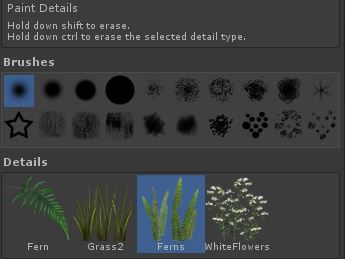 Is this possible?
Is this possible?
Thanks.
This probably isn't the answer you're looking for, but I have seen some plugins in the Asset Store that help with random distribution. The first one I'd look into is T4$$anonymous$$, my preferred terrain editor. It is quite complex and probably offers this feature though I don't have a project with it in progress right now, but the author may be willing to add it if not.
Answer by getyour411 · Sep 15, 2013 at 07:37 PM
No, in the sample you are showing you are either painting with texture 1 or texture 2 or texture X, but you aren't painting them at the same time. Of course you can create your own texture that contains more than 1 flora and then paint that.
Okay, I originally thought that you could paint over the top of a already placed grass textures but I can just paint some more foliage over the top of the other grasses.
Your answer

Follow this Question
Related Questions
AntiAliasing On Offヾ(・・*) 0 Answers
Make Texture Power of 2 at rumtime 1 Answer
C4D texture projection 1 Answer
Popup Textures for game objects 1 Answer
Help with atlas.packtextures 0 Answers