- Home /
Unity 3d CPU Usage on a Macbook Pro
I recently got a Macbook Pro (http://www.apple.com/macbook-pro/) for specifically developing games with Unity. Many people in these forums and others swore by these computers to be the absolute best to develop Unity games on. But as I've only just begun delving in the program, I realize it's using 7.3% of the CPU when the game is not even focused. I'm not doing any 3d modelling or anything. I am actually making a simple 2d tic-tac-toe game so I can get more familiar with how to use the program in a Mac OS environment.
What I'm wondering is why is the Unity program taking up so much of the CPU when it's just sitting idle or not even being focused? I thought Macs were more efficient when it came to resources. Also, the fan turns on almost immediately (and it's pretty loud) as soon as I start up the program, as well as the bottom of the laptop gets hot fairly quickly. This only happens when I run Unity. I have no other programs open when I run Unity.
Is this a known issue with the program? Is there anything I can do to reduce the amount of resources/CPU the program uses? I am mainly using Unity to develop 2D games. I don't plan on doing any 3D stuff, so if there are any 3D components I can disable in the program that might free up CPU resources, that would be great. If not, what can I do to preserve the system resources when I use Unity?
I didn't realize we can post questions in the Unity Answers area, and I didn't have any luck in the forums getting an answer, so I wanted to ask here. I noticed other people had some of the same issues in the past years, and someone suggested Monodevelop might be the culprit. Is it? If it is Monodevelop that's causing the CPU usage, then what can I do to fix it? Isn't Monodevelop essential for Unity? If Monodevelop is NOT the culprit, then does anyone have any idea what could be eating up the CPU when it's sitting idle?
I hope this makes sense. Thanks in advance!
What you see sounds "wrong". Use Activity $$anonymous$$onitor, sort processes by CPU % and screenshot that. On my machine right at the moment Skype is using 14%, and it's not doing anything useful to me. $$anonymous$$y machine isn't hot at all. Fan co$$anonymous$$g on suggests that the CPU is getting hot, and that's a bit odd. If you open a new project does the same thing happen?
$$anonymous$$onoDevelop is not "needed" for Unity development. It's nice to have, though. If $$anonymous$$onoDevelop is consu$$anonymous$$g CPU (and I thought you said it was Unity) then just close $$anonymous$$onoDevelop.
A different way to look at this is, if Unity wants to use 7.3% of your CPU, and it's not causing the fans to come on, is that a problem? (I know your fans are on, so that's worth solving.)
I have the same issue on a $$anonymous$$BPR - 125% cpu usage (on an 8-core machine). I just opened Unity for the first time and it is in the "Open other" project dialogue.
Processes: 228 total, 3 running, 7 stuck, 218 sleeping, 992 threads 16:24:29
Load Avg: 2.24, 2.15, 1.92 CPU usage: 14.51% user, 6.9% sys, 79.39% idle
SharedLibs: 19$$anonymous$$ resident, 15$$anonymous$$ data, 0B linkedit.
$$anonymous$$emRegions: 61792 total, 3125$$anonymous$$ resident, 68$$anonymous$$ private, 1283$$anonymous$$ shared.
Phys$$anonymous$$em: 12G used (1779$$anonymous$$ wired), 4142$$anonymous$$ unused.
V$$anonymous$$: 572G vsize, 1066$$anonymous$$ framework vsize, 386969(0) swapins, 413464(0) swapouts.
Networks: packets: 2684093/3779$$anonymous$$ in, 909376/70$$anonymous$$ out.
Disks: 1015786/23G read, 402756/32G written.
PID CO$$anonymous$$$$anonymous$$AND %CPU TI$$anonymous$$E #TH #WQ #PORT $$anonymous$$E$$anonymous$$ PURG C$$anonymous$$PRS PGRP
5680 Unity 124.0 18:12.04 33/1 3/1 405 150$$anonymous$$+ 4004$$anonymous$$ 0B 5680
858 firefox 17.7 96:09.86 78 3 425 1238$$anonymous$$+ 77$$anonymous$$ 48$$anonymous$$ 858
278 coreaudiod 4.4 37:42.49 5 0 303 68$$anonymous$$ 248$$anonymous$$ 88$$anonymous$$ 278
I have the same question for Unity on my $$anonymous$$BP
Answer by Owen-Reynolds · Jun 27, 2013 at 07:40 PM
I've seen Unity and Monodevelope run perfectly on a MacBook Pro. OS 10.7.5 (about 9 months old. 4Gig memory, 2.5GHz chip. Is that standard?) Running Unity4.0.1, MonoDev 2.8.2.
Runs cool, battery lasts for the usual 5 hours. MonoDevelope crashes slightly less than on my (older) Windows machine. Sometimes a bit sluggish "waking up" after using other large programs. Been used pretty extensively for Unity, with these results out of the box.
Answer by Exodus Studios · Jun 27, 2013 at 11:29 PM
Here is a screenshot of my activity monitor. It's been jumping between 6.5 - 7.3%
![alt text][1] [1]: /storage/temp/12551-screen+shot+2013-06-27+at+6.32.37+pm.png
It's not a problem for me that the fans come on to cool the CPU, but what seems strange is why Unity is taking up so much of the CPU when it's sitting idle, or if you're not doing any rendering or 3d stuff whatsoever. I can understand the heavy CPU useage if I was doing 3d scenes and lots of images, etc. but I'm not. All I did was create a cube game object and stuck a script in there, and I opened up the script via monodevelop to edit it.
Answer by Jaroslav-Stehlik · Feb 23, 2015 at 09:39 AM
Hi, I have problems with Unity on MacBook Pro
OS X Yosemite 10.10.2
Mac Book Pro Retina 2014
QuadCore 2.5 Ghz i7
16 GB Memory
Nvidia Geforce GT 750M 2048MB
Unity 4.6.2f1
And even when I have empty project and doing nothing on it, it eats 50 percent in my activity window and my fans are going crazy and CPU is about 80 degrees celsius. is this normal behaviour ?????
Your answer

Follow this Question
Related Questions
Does inactive Objects eat up Performance? 1 Answer
Game performance problem 2 Answers
How to give Power to Cue Ball in Snooker after stick having collision action on it? 2 Answers
[HELP] BCE0022: Cannot convert 'UnityEngine.Vector3' to 'UnityEngine.GameObject'. 1 Answer
Object wont show in every perspective 0 Answers