- Home /
Command line builds for iOS - pro only?
Is it possible to make iOS/XCode project builds using the Unity command line tools?
I feel like a complete muppet asking this because I'm pretty sure this is a pro only feature but by the way this is discussed all over the forums it feels like this works for all flavours of Unity.
(The docs for [BuildPipline.BuildPlayer][1] say this method is pro only)
My confusion is that when I do run my build script (I'm following [what's been done in this post][2]) via the Unity command line arguments, there is no logging. In fact, just knowing how to print console output would be helpful because Debug.Log and Console.WriteLine isn't doing anything. If this was a Pro feature I'd expect it to print out lots of errors.
Here's what my command line command is:
/Applications/Unity/Unity.app/Contents/MacOS/Unity -batchmode -executeMethod AutoBuilder.PerformiOSBuild -quit
I'm assuming I don't need the -projectPath arg because I'm running from the Unity project directory.
From following the example script, I do get a File > AutoBuilder > iOS option which makes Unity show an error...
UnityEditor.BuildPipeline:BuildPlayer(String[], String, BuildTarget, BuildOptions) AutoBuilder:PerformiOSBuild() (at Assets/Editor/AutoBuilder.cs:44) ...which seems like I've just answered my own question then, really. So, in short... - Can I make an iOS build in Unity Free? - If not, should I be able to do it in Unity Pro without having to also but the iOS pro license (I'm sensing yes from the info given on the Unity website) - How do I print console output from the C# build script? Thanks [1]: http://docs.unity3d.com/Documentation/ScriptReference/BuildPipeline.BuildPlayer.html [2]: http://gamedev.stackexchange.com/questions/62623/automated-unity-ios-command-line-build-on-macBuilding Player from editor scripts requires Unity PRO
Your answer