- Home /
Inheritance And Editor Targets
The core of the problem is that I need an explicit reference to access variables off of the base class. This isn't an issue if I know exactly what class my custom editor is going to be used on, I'll just cast the target property inherited from Editor - no biggie.
Issues arise when my custom editor is used on derived classes. Consider the following cases.
public class A
{
public int IntegerVariable;
}
public class B : A
{
}
We have two classes, Class A and Class B. The custom inspector is written for Class A, but since Class B inherits Class A we also use it for Class B and any other class that may inherit Class A. So imagine this scenario: We add Class B to a gameobject and use the custom editor tailored for Class A. Now we need an explicit reference to Class A so the editor is able to access IntegerVariable. You'd usually do something along the lines of
private Target { get { return (A)this.target; } }
but since 'this' is now B, the above code will not work. How do you get a reference to Class A?
Answer by prankard · Feb 27, 2015 at 01:34 AM
I think you can get reference to A with your code. As casting B as A is valid.
Just to clarify with the following classes defined.
A.cs
using UnityEngine;
public class A : MonoBehaviour {
public int IntegerVariable;
}
B.cs
using UnityEngine;
public class B : A {
}
AEditor.cs
using UnityEngine;
using UnityEditor;
[CustomEditor(typeof(A), true)]
public class AEditor : Editor {
public override void OnInspectorGUI ()
{
A a = (this.target as A);
EditorGUILayout.LabelField ("Value: " + a.IntegerVariable);
}
}
Now. With this setup, if you wanted you wanted to make the class B inspector to duplicate A. Consider using this tag in A:
[CustomEditor(typeof(A), true)]
This will make your Class B have the inspector of EditorA.
If you wanted to extend and add more functionality to the inspector in B. Then extend EditorA to reuse the code and base.OnInspectorGUI()
using UnityEngine;
using System.Collections;
using UnityEditor;
[CustomEditor(typeof(B))]
public class BEditor : AEditor
{
public override void OnInspectorGUI ()
{
base.OnInspectorGUI ();
}
}
Ah, thanks man, I got it to work.
Just a heads up, in my case at least, creating BEditor actually causes the issue. I have the same setup as described in your answer, but for whatever reason this causes Target to grab B ins$$anonymous$$d of A.
Your answer