- Home /
FPS Controller Mouse not locking consistantly
Hello all,
I have been using unity for 6 years and have come accross the strangest thing that appears to be a bug. It started happening as soon as i upgraded to Unity 2018.23f1.
The problem I am experiencing is to do with the mouse cursor lock. My game requires the mouse to be locked during the game, and then when the player opens a certain interface menu, the mouse lock should be no longer locked. I am currently facing an issue where as soon as the mouse clicks off the game, or there is some form of interference, the mouse will completely stop being locked. And yes it happens in the build as well.
I was made aware of this problem after I sent my game of to testers, and 2/5 of them experienced this issue where they have this issue with the mouse cursor. Obviously I cannot have 40% of my players not being able to play the game.
The reason this all is an issue is that the mouse requires to be locked in the centre for the player to be able to interact with objects with the crosshair!
Here is my issue shown in an unlisted youtube video-
I have tried all types of mouse lock methods, resulting in the same bug. Screen.lockCursor, Cursor lockmode thing, and even in the default unity fps controller prefab the same happens!
I've tried it on my other computer with the same verion of unity in a different project and the same happens. However, not in the old versions of unity.
Anyone can help me? :(
Your answer

Follow this Question
Related Questions
Trouble with unlocking cursor 1 Answer
Cursor won't stay locked in update!! 0 Answers
Cursor.LockState = CursorLockMode.Locked doasnt works. 0 Answers
Hiding a Cursor? 3 Answers
Cant unlock cursor with FPS prefab 2 Answers