- Home /
How does this code generate movement using player input? Does it have some in-engine code?
void FixedUpdate() {
//Input from both axis
float moveHorizontal = Input.GetAxis("Horizontal");
float moveVertical = Input.GetAxis("Vertical");
//Uses float variables moveHorizontal and moveVertical in vector3
Vector3 movement = new Vector3(moveHorizontal, 0.0f, moveVertical);
//Adds force for movement, which is multiplied by speed
//Time.deltaTime essentially expressses: i want to move object 1m/s rather than 1m/frame
rigidbody.AddForce(movement * speed * Time.deltaTime);
}
}
Answer by robertbu · Mar 16, 2014 at 07:54 PM
It uses a Rigidbody component. So whatever you have this code attached to, select and from the menus do:
Component > Physics > Rigidbody
The in-engine code is the Unity's physics engine.
So the user input is generated by in-engine code? because normally i see people actually code the user input with "get$$anonymous$$ey"
The Input.GetAxis (preferred way in some respects) actually maps to an Input, like a [get]keypress or gameController; these are setup in the Edit / Project Settings / Input
So Input.GetAxis("Horizontal")... is equivalent to the code you've seen like Input.Get$$anonymous$$ey($$anonymous$$eyCode.A) but it abstracts the Action from a hard-coded value, giving the actual human player an opportunity to change the key for "Horizontal" to whatever they want if the desiginer includes that.
Expanding on @getyour411's comment, Input.GetAxis() conceptually takes input from a device like a Joystick that can move in two directions: forward and back as one direction, and left and right as the other. So 'Axis' refers to one of those directions. It returns a value in the range of -1 to 1. Unity sets up some Axes for you when you create a new project. The 'Horizontal' and 'Vertical' axes are two of them. By default, the 'Horizontal' axis is tied to both the 'A' and 'D' keys and the left and right arrow keys. So the code above using the default setup can cause an object to move using any of these four keys. But you could remap these axes to either different keys, or to mouse movement, or to a joystick...and you can create your own axes.
Thank You So much guys honestly You guys are awesome for having the time to explain in such a clear and detailed manner. Once again thanks I now understand!
Your answer