- Home /
Multiple technical questions
Moving objects automatically?
So here is my problem. I have 3 object and positioned vertically
So when i grab the first object and move it to the position of the 3rd object i want the 2nd and 3rd move automatically(the 2nd object will move to the position of the 1st object then the 3rd object will move to the position of the 2nd object)
just like when arrange icons in phones..can someone help me?
A big thanks..
This question is actually many technical questions, each would be it own question:
How to detect an object under the mouse
How to drag and drop an object
How to detect a collision between objects
How to move objects over time
How to detect an empty slot
Overall logic for the move itself
And there are multiple answers to many of the these technical answers in which the 'correct' answer will depend on your use. Please break your question down into individual problems. Research each. If you get stuck, we welcome your new, specific question.
Follow this Question
Related Questions
Objects automatically move toward another object 1 Answer
All Objects That Are Not Parented, Make Parent? (JavaScript) 1 Answer
Confining / Constraining an object transform trajectory to a mesh 1 Answer
How to snap object to terrain after already placed in scene? 3 Answers
Why does my editor only render game objects that are not in the default layer? 1 Answer