- Home /
Light creates distortion on mesh?
Hello there, Unity Community!
Im doing a mini planet prototype, everything looks right on the editor, but when I test in on Android the meshes look distorted. This only happens in Android. I tried: Change the shaders to mobile diffuse.(I was using default diffuse) Deactivate light(I only have one, directional light) and turning ambient light to full white - THIS WORKS, but now, i have no shadows! Leave Light active but WITHOUT SHADOWS.- THIS WORKS!. but again, no shadows...
I dont know what else to do, i guess, maybe try another shader ? It seams Unity doesnt handle shadows well on Mobile. Maybe this has to do with the resolution on mobile? samsung GS4 is full HD.
Any Ideas?,
Im using: Unity 4.3.4f1 on MAC OSX Quality setting on Android: Beautiful. Samsung Galaxy S4. Android 4.4.2
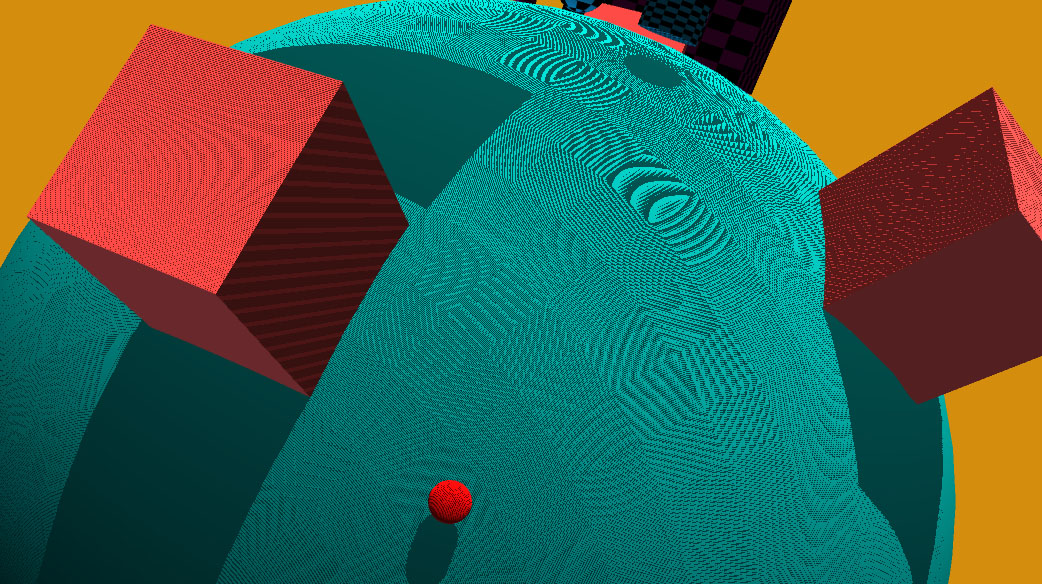
Answer by alonsoGarrote · Aug 23, 2014 at 03:12 AM
Should I post this here?, I FOUND A SOLUTION.
DEACTIVATE Cast Shadows on the Mesh Renderer Component. Now planet cant cast shadows, but it receives.
Hope this might be of help to anyone who might have this kind problem.
Your answer

Follow this Question
Related Questions
Why are my shadows on my meshes, flat? 1 Answer
Mesh from MagicaVoxel cast a strange holed shadow 2 Answers
Point light shadows broken? 0 Answers
No shadows. 2 Answers
Spotlights refuse to cast shadows. 0 Answers