- Home /
Unity scene completely broken. How to recover?
Hi all. I was moved my unity project to another computer but attempt to open it there was unseccessfull. First of all it shows not the same scene as on previous computer. I was tried to open correct scene manually but it appears to be corrupted:
All scripts was lost (unattached from their game objects).
Terrain data was unattached from terrain. Terrain scale becomes -1,-1,-1.
Custom plane which was in the scene but was not a prefab also lost.
Scene hierarchy broken - all game objects except prefabs are on the root level.
Was tried to return project to computer where it resided before but this gives nothing. Next I copied the little older version of project from backup storage but this also not helps - scene remains broken even there!
So what causes such frustating behaviour with simple move project operation and how can I recover my scene?
Thanks in advance.
How did you move the project? Are both machines using the same version of unity? Similar issues appear if moving only the scene file.
Yes, the version of Unity is 4.3.1.93830 on both machines. Was moving entire project folder (the parent folder of Assets) in both cases: backuping project to portable HDD and moving to another machine.
Odd, you could try copying only the assets and the project settings folders, Unity will then reimport all assets and recompile. $$anonymous$$aybe that will work.
Your answer

Follow this Question
Related Questions
Corrupted/disarrange 2D Texture after app is built 0 Answers
Character Motor Script Corrupted 1 Answer
Unity crashed and corrupted a huge .cs script. 4 Answers
Corrupted lightmap 1 Answer
Raycasting not working as expected 2 Answers