- Home /
Corrupted/disarrange 2D Texture after app is built
We are developing an demo application (windows platform) which has a photo viewer function (around 1300 photos). When we are browsing photos inside our application (build), some of them are mess up, they have an horizontal lines all over the photos and some photos are merged together. This is happening only if we set the resolution inside Import settings higher than 4096 x 2040 or 4096 x 4096. If the resolution is lower than 2048 x 2048, everything is fine. The problem is, that we need as biggest resolution as possible. Photos are in .JPG format and 5760 x 3840 resolution. I will upload some images including screenshot of Import Settings and some examples of photos that are affected by this problem. We are using Unity version 5.6.0f3, this problem was not present on earlier versions of unity.
1st attachment is screenshot of import settings, Second attachment is photo with Generate Mip Map Enabled, Third and fourth are photos with Generate Mip Map Disabled (see in comment below). Here you can see some kind of disarranged texture made of multiple totally different photos.
Can anyone help us with this strange issue ?
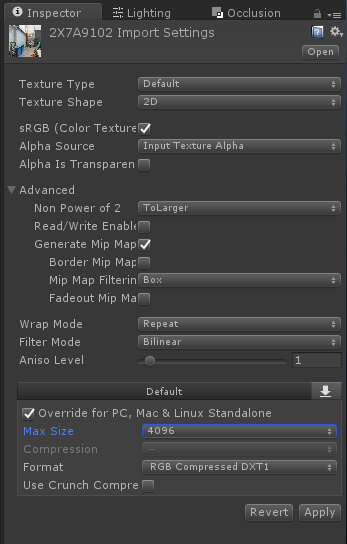

Your answer

Follow this Question
Related Questions
Blinking lines on model after lightmapped? 0 Answers
WebCamTexture does not unload textures 0 Answers
Weird lines on the grass texture 0 Answers
Character Motor Script Corrupted 1 Answer