- Home /
Question by
DemianT · Jul 14, 2013 at 08:57 AM ·
cameraeditorscenevieworthographic
Change Editor Camera Orthographic Size
I can't see how to do this. To clarify, I do not mean an orthographic camera in the actual game, I just want to be able to use it to do some precision placing in the scene view.
Comment
Answer by swyrazik · Jul 14, 2013 at 10:12 AM

When you click on the "Persp" text you will be able to choose a different view for the scene view. If you click on the three small lines located on the left of the "Persp" text you will change the view from a perspective one to an orthographic one.
Yes I know that. $$anonymous$$y question is how to change the orthographic size.
Answer by $$anonymous$$ · Aug 31, 2014 at 02:06 AM
Change Viewport Rect W and H and also change Size in combination.
Your answer