- Home /
Question by
Gnomemann · Jun 15, 2019 at 08:51 PM ·
bulletnormals2d rotationtop down shooterimpact
How can I rotate an object towards a collision normal in 2D?
Hello, I would like some help with rotating my bullet impacts away from the wall in a top-down 2d game. I have managed to make it work somewhat but when I shoot a bullet at a top wall the impact rotates in the x-axis instead of the z-axis like all the other walls.
Here is my code, any help is appreciated.
private void OnCollisionEnter2D(Collision2D other)
{
if (other.collider.CompareTag("Enemy"))
{
other.gameObject.GetComponent<Health>().TakeDamage(projectileDamage);
}
else
{
Vector2 pos = other.contacts[0].point;
Quaternion rot = Quaternion.FromToRotation(Vector2.up, other.contacts[0].normal);
Instantiate(impactPrefab, pos, rot);
}
gameObject.SetActive(false);
}
Comment
Your answer

Follow this Question
Related Questions
Bullet impact effect not working. Made from a Brackeys tutorial 2 Answers
how to rotate to face camera point in 2D 2 Answers
Calculating a bullet time of impact based on speed and distance 1 Answer
How to add impact sparks / blood effects to 2D shooter? 2 Answers
How to do bullet spread in 2D? 1 Answer