- Home /
How to add detail and variety to tiling textures?
I've only just started out with Unity and CG in general, have looked up, watched and read many tutorials, but this is still something I am unsure about.
When examining tiling textures in games, it becomes obvious they are tiling if you look for patterns, but they also tend to have another texture overlay to add more detail and mask the tiling.
I have read that in UDK, this can be done by simply changing to another UV channel and adding another diffuse texture, but there seems to be no such feature in Unity.
I know there is a detail shader, but this does not support bumps or specular, which are two things I don't want to lose.
I would very much like to know how others achieve this in Unity. Is there any known simple solution, or does it come down to custom shaders?
Thank you!
The decal shader has the same limitation as detail. I can't use specular or bumps with it.
The the shaders sources are publicly available - so you can just fork them and make whatever you want with any number of textures. So you can start from the original Decal and add Bumped and Specular to that.
Your answer

Follow this Question
Related Questions
How to draw a tiled texture on a post process shader 0 Answers
Tracing in Unity3D 2 Answers
Black Texture on Initial Load 1 Answer
How to blend colors from two texture maps in VFX graph 1 Answer