- Home /
Determine WHAT was just compiled........
Here's a really important question,
You edit a script and you see this:
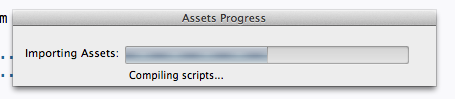
How to determine what was just compiled?
Or indeed "Imported".
How can you tell what was just compiled? Someone intelligent must know the answer. For example can you look at some binaries, or something, and see the dates, or?? Any ideas?
THANKS!!
The only thing I can think of is to look in the Editor Log, or output log for builds. I know you can open the dll files in your data folder and get quite a bit of info from them as far as a build goes. I use Windows 7, so I don't know anything about this if you're using $$anonymous$$AC lol. I may be way off, but I have found the logs to be useful as far as seeing what scripts are being loaded.
Answer by Jamora · Sep 13, 2013 at 02:26 PM
This class will debug all the imported assets. It's an editor class so remember to put it inside an Editor folder. Have a further look at the AssetPostprocessor class, maybe you'll get ideas.
// name this say HappyScript.js (it's javascript) and drop in Editor/ folder
class MyPostprocessor extends AssetPostprocessor {
static function OnPostprocessAllAssets (
importedAssets : String[],
deletedAssets : String[],
movedAssets : String[],
movedFromAssetPaths : String[]) {
for (var str in importedAssets){
Debug.Log("Reimported Asset: " + str);
}
for (var str in deletedAssets)
Debug.Log("Deleted Asset: " + str);
for (var i=0;i<movedAssets.Length;i++)
Debug.Log("Moved Asset: " + movedAssets[i] + " from: " + movedFromAssetPaths[i]);
}
}
Frickin' amazing.
It instantly showed me the culprit
(Some idiotic package someone installed, would install itself four times, every time there was any change to any project file - bizarre eh)
This is the greatest answer ever on this site.
Coolness, looks like you figured it out, and now I have some new knowledge :D
Your answer