- Home /
Terrain texture shows up as black when painted.
Hey y'all! I'm trying to paint terrain and when I do, the textures do not repeat as expected. Instead, they show up as one color, like spray paint.
For example, I'm expecting...
and it shows up like this.
The blurry, single-color result happens with any texture I paint onto the terrain. Any ideas? Thanks!
UPDATE from suggestions below.
First, I added a Base Terrain Material in the Terrain Settings. Now the ground textures appear as they should in the editor.
Then I used GPU-Z to determine if my graphics card supports Shader Model 3.0. It says it supports up to Shader Model 5.
However when viewed in-game there is a "static" that appears on the terrain about 10 feet from where the player is located. It dissipates as the player approaches the static.
This effect disappears if I turn on Shader Model 2 rendering in-game. It seems strange that I can support up to SM5.0 but 3.0 renders incorrectly in Unity.
Finally, the brick texture is better now but still looks blurry and overstretched.
I feel like this is user error. Any ideas?
is it possible you just have the Tiling set wrong (ie "1" ins$$anonymous$$d of maybe "10") - try fooling with it.
$$anonymous$$y current settings are 15x15 with zero offset on both.
I'm not sure if you are, but using vertex lit rendering causes terrain textures to be very blurry.
Answer by supadupa64 · May 25, 2016 at 01:45 AM
I have this same problem, and currently I found out that I could only use a certain amount of textures. I got to a limit and every textures I created beyond that was just painted black. I have 33 and I can't make any more for some reason.
I have the same issue. Any past this point it's black. I was pulling my hair out over this till you mentioned it.
Answer by cod · Sep 11, 2013 at 08:10 AM
I am not sure but try this 1) make sure your computer is capable of shader model 2 or 3 2)go into the graphic emulation and select shader model 3 or 2 or no emulation 3)tell me what kind of shader are u using
Answer by pjcferreira · Mar 16, 2020 at 11:20 AM
I am in version 2019.3.5f1 and the problem seems to be the Project settings for the Quality, if I choose a quality profile that doent's have the Texture Quality at Full Res the black texture appears.
Your answer