- Home /
Collider incorrectly placed
Well, I'm having an issue where my mesh from the skeleton pack isn't working properly. If I place it so the mesh appears to have its feet on the ground, it falls through. Otherwise, it just floats because of the collider. I don't mind the sizes being changed, I'd just like some help.

Answer by JoaquinRD · Aug 17, 2013 at 10:24 PM
Based on the image, it looks like you'll need to set the y value for the center of the character controller to 0.5, and then set the height to about 1 and decrease the radius. Just play with the height and radius until it looks right. Then, you might want to scale up your tiny skeleton :). After you get the character Controller's collider right, it will scale with your skeleton.
Works like a charm! Thanks man! Can I ask one more question? I'd like to know how to bind a certain animation to a key, I have an "attack" animation I need to use.
you dont bind an animation to a key, you use a script. So in the script you would do something along the lines of if(Input.GetButton("Attack")){ animation.Play("Attack"); }
Where would I put this script? I'm kinda new to this.
Your answer