- Home /
motion blur without unity pro
Hi!
I found this article about motion blur in unity:
http://docs.unity3d.com/Documentation/Components/script-MotionBlur.html
Do u really have to install unity Pro or is there a way to create such an effect in unity for free?
Image effects are only available in Pro. You can try to simulate it with some very clever scripting/writing shaders, but I don't think it's worth the effort.
I'd say you can do it with render textures, but that again is Pro only.
Pro is soooooo expensive but soooooo great.... I'$$anonymous$$ just a student D: I cant buy this
Well I think its worth it to stick with the free version and learn as much about it as you can, because once you get Pro, what you learn in Free is transferred and invaluable. At least personally that's what I'm ai$$anonymous$$g for. Pro is a good investment if you have a good idea and you need those features to realize it.
Answer by Salfii · May 17, 2017 at 01:58 PM
Hey,
check this out:
http://www.alanzucconi.com/2015/07/08/screen-shaders-and-postprocessing-effects-in-unity3d/
Thats a blog post about creating post-processing image-effects, for example the grayScale effect.
This should give you an idea how to do this. But you still have to write the shader on your own or maybe you find an existing one.
Create the shader (might be difficult for the beginning but really worth to learn it!)
Create a script which calls the shader and attach it to your mainCamera. The method "OnRenderImage", like in the examples, should handle everything for you.
profit.
This question is over 4 years old, and your answer is completely irrelevant.
As of Unity 5.x, you simply import the Standard Assets package and then Add Component -> $$anonymous$$otion Blur to your camera.
Your answer

Follow this Question
Related Questions
Stop Motion Camera Effect 0 Answers
Camera Effect for partially Underwater View 0 Answers
Post Processing Motion Blur 0 Answers
A problem with Camera Motion Blur script 0 Answers
Add Motion Blur To Prefab - HELP 2 Answers